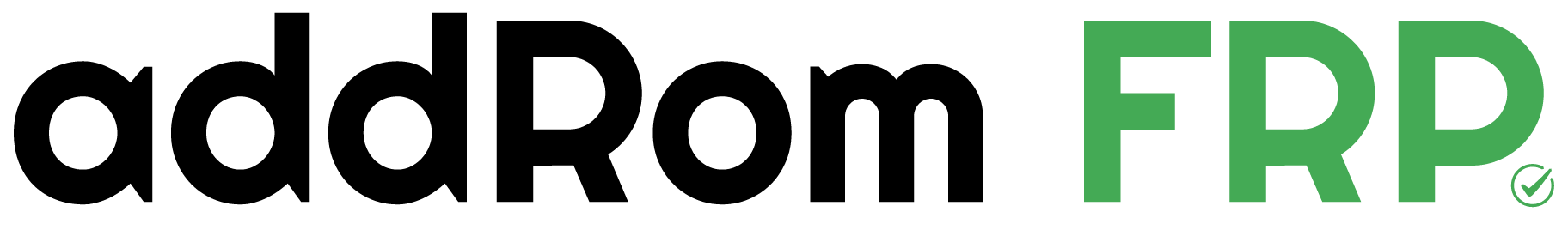vnROM Bypass APK Download 2024
vnROM Bypass APK is a tool specifically designed to help bypass Google account verification on Android devices. If you’re locked out of your device because you didn’t remember your Google account details or bought a used device and need to remove the previous owner’s account, vnROM Bypass APK can rescue you. It helps you navigate the verification process and regain access to your device without needing the original Google account information.
| App Name | vnROMBypass APK |
| Publisher | vnROM |
| App Size | 28.50 MB |
| License | Free |
| Compatibility | All Android Devices |
How to Download & Install vnROM?

Here is the step-by-step process to download vnROM Bypass:
All vnROM Net Bypass APK Files:
Features of vnROM Bypass APK:
How to Use vnROM Bypass APK?
Common Issues Troubleshooting :
Issue: Device Not Recognized:
If your device is not recognized when using vnROM Bypass APK, try using a different USB cable or port on your computer. Make Sure that USB debugging is enabled on your android device.
Issue: Application Crashes:
If the application crashes or freezes during the bypass process, try force stopping the app and clearing its cache. You can also try to reinstall the application to resolve any software glitches.
Issue: Compatibility Issues:
If you face any compatibility issues with your device model or Android version, check for updates to vnROM Bypass APK on addromfrp.com.
Issue: Security Concerns:
If you have concerns about the security of using vnROM Bypass APK, ensure that you download the application from a reputable source like addromfrp.com.
FAQs:
Final Words:
In conclusion, vnROM Bypass APK is a valuable tool for bypassing FRP locks on Android devices, offering a free and accessible solution. Continual updates ensure compatibility with various Android versions, while the availability of support through addromfrp.com enhances user experience and security.
Think of vnROM Bypass APK as your trusty source when you’re locked out of your Android device. It’s like a magic key that helps you get back into your phone when you forget your password. Best part? It won’t cost you a penny, and it keeps getting smarter with updates. And if you ever need a hand, you can always turn to addromfrp.com for extra support and guidance. So, next time you’re stuck with a locked phone, remember that vnROM Bypass APK has got your back, ready to rescue you from any digital dilemma!